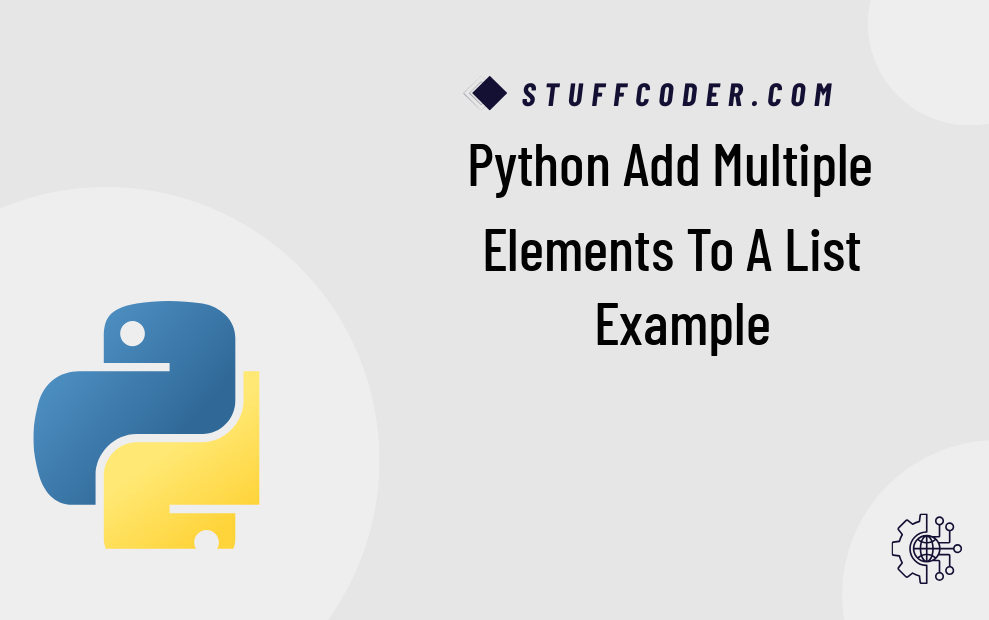
Hi Guys,
In this tutorial, we will explore how to add multiple elements to a list in Python using various methods. This is a common requirement when working with collections in Python. We'll look at step-by-step examples using different approaches like extend(), append(), and list concatenation.
If you're searching for how to insert multiple elements into a list in Python, this blog post will guide you with clear and simple code snippets. These examples are beginner-friendly and will work with all Python versions (Python 3.x and above).
So let's explore the different methods with examples:
Example 1:
main.pymyList = [1, 2, 3, 4] # Add new multiple elements to list myList.extend([5, 6, 7]) print(myList)Output
[1, 2, 3, 4, 5, 6, 7]
Example 2:
main.pymyList = [1, 2, 3, 4] # Add new multiple elements to list myList.append(5) myList.append(6) myList.append(7) print(myList)Output
[1, 2, 3, 4, 5, 6, 7]
Example 3:
main.pymyList = [1, 2, 3, 4] myList2 = [5, 6, 7] # Add new multiple elements to list newList = myList + myList2 print(newList)Output
[1, 2, 3, 4, 5, 6, 7]
It will help you....
Happy Pythonic Coding!
Frequently Asked Questions (FAQ)
How do I add multiple values to a list in Python?
You can use the extend() method, multiple append() calls, or list concatenation using the + operator to add multiple elements to a Python list.
What's the difference between append() and extend() in Python?
append() adds a single element to the list, while extend() adds all elements of an iterable to the list.
Can I merge two lists into a new list in Python?
Yes, you can use the + operator to concatenate two lists into a new one without modifying the originals.
Is extend() faster than append() when adding multiple elements?
Yes, extend() is more efficient for adding multiple elements because it avoids repeated function calls like append().