Hi Guys,
In this tutorial, we will explore how to implement an agenda calendar in React Native. If you're looking for an Agenda calendar example in React Native, this guide will help you integrate the agenda calendar component into your React Native application step by step. Let’s break it down and walk through the process of adding and using an agenda calendar in your project!
We’ll use the react-native-calendars library to create the agenda calendar view, and react-native-paper for styling and UI components. Follow the steps below to get started!
Step 1: Download ProjectFirst, let's create a new project using Expo. Run the following command in your terminal:
expo init ExampleAppStep 2: Install and Setup
Now, we need to install the necessary libraries for the agenda calendar. Use the following commands to install:
npm install --save react-native-calendars
Next, install react-native-paper for UI components:
npm install react-native-paperStep 3: App.js
Now, open the App.js file and add the following code:
import React from 'react';
import { StyleSheet, Text, View, TouchableOpacity, StatusBar } from 'react-native';
import { Agenda } from 'react-native-calendars';
import { Card } from 'react-native-paper';
const timeToString = (time) => {
const date = new Date(time);
return date.toISOString().split('T')[0];
}
const App = () => {
const [items, setItems] = React.useState({});
const loadItems = (day) => {
setTimeout(() => {
for (let i = -15; i < 85; i++) {
const time = day.timestamp + i * 24 * 60 * 60 * 1000;
const strTime = timeToString(time);
if (!items[strTime]) {
items[strTime] = [];
const numItems = Math.floor(Math.random() * 3 + 1);
for (let j = 0; j < numItems; j++) {
items[strTime].push({
name: 'Item for ' + strTime + ' #' + j,
height: Math.max(10, Math.floor(Math.random() * 150)),
day: strTime
});
}
}
}
const newItems = {};
Object.keys(items).forEach(key => {
newItems[key] = items[key];
});
setItems(newItems);
}, 1000);
}
const renderItem = (item) => {
return (
<TouchableOpacity style={styles.item}>
<Card>
<Card.Content>
<View>
<Text>{item.name}</Text>
</View>
</Card.Content>
</Card>
</TouchableOpacity>
);
}
return (
<View style={styles.container}>
<Agenda
items={items}
loadItemsForMonth={loadItems}
selected={'2022-07-07'}
refreshControl={null}
showClosingKnob={true}
refreshing={false}
renderItem={renderItem}
/>
<StatusBar />
</View>
);
}
const styles = StyleSheet.create({
container: {
flex: 1,
},
item: {
flex: 1,
borderRadius: 5,
padding: 10,
marginRight: 10,
marginTop: 17
},
});
export default App;
Run Project
Finally, run your project using the following command:
expo start
Scan the QR code using the Expo Go application on your mobile device to see the agenda calendar in action!
Output: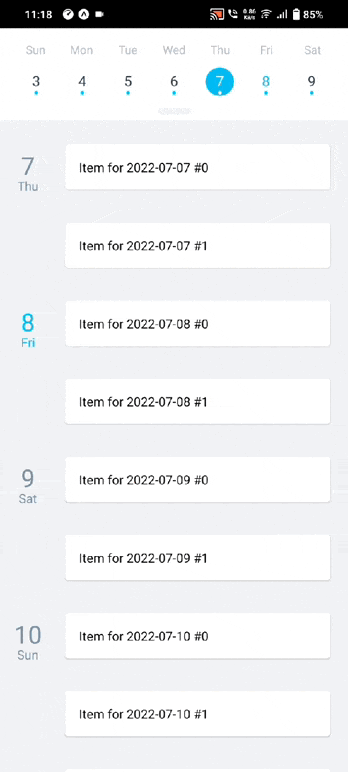
This simple example demonstrates how you can use the Agenda Calendar in React Native to display events, schedule tasks, or manage appointments. With the react-native-calendars library, you can customize it further to meet your application's specific needs.
I hope this helps you integrate an agenda calendar in React Native!
Frequently Asked Questions (FAQ)
1. How do I use an agenda calendar in React Native?
You can use the react-native-calendars library to implement an agenda calendar in your React Native app. It allows you to display events or tasks on a calendar interface.
2. How do I load events dynamically in the agenda calendar?
You can use the loadItemsForMonth function to load events dynamically from an API or database and display them in the agenda calendar for a specific month.
3. How can I customize the agenda calendar?
The react-native-calendars library offers many customization options, such as changing the calendar theme, displaying custom event details, and more. You can adjust the styles, data, and behavior to suit your needs.
4. Can I add multiple events on the same day in the agenda calendar?
Yes, you can add multiple events on the same day. In the example, we generate random events for each day, but you can customize it to load actual events from your app’s data source.
5. How do I handle user interactions with the calendar items?
You can use the renderItem function to customize the UI for each item and add interactivity. For example, you can show more details when an event is clicked or tapped.
Happy Coding with React Native!